I've been looking for laptops with S/PDIF (or Toslink) connections to use with my Hi-Fi setup, but the search is becoming very difficult! I'm not limiting myself to brand new either, and would be very happy with a model that is from 2007 or newer, providing it has at least a dual core processor and a minimum 2GB RAM.
Asus
U31F
N75SF
Toshiba
A505-S6980
A505-S69xx
A505-S6005
Farmer's Linux
Thursday, April 17, 2014
Sunday, January 26, 2014
Subaru Liberty MY05 Head Unit Fascia
This is what the fascia looks like from my automatic Subaru Liberty (Legacy) 2005 MY05 where the stereo and environment controls sit.
In order to fit an aftermarket head unit you must first replace the fascia kit with either a genuine 2-din Subaru part or a kit from another supplier. Suggestions are japanparts.com, www.avojdm.com or garage88. Apparently you can also Email forumparts@gmail.com and ask Michael (PHAT GT) for a price on the fascia.
Wednesday, December 11, 2013
CubieTruck - first attempt at installing a Linux distro to a 16 GB micro SD card
First thing I learned was that CubieTruck is shipped with Android 4.2 already flashed to the 8 GB NAND flash and will boot without any changes necessary. Second thing I learned was that Android wouldn't work with my Logitech wireless keyboard. Anyway, I don't want Android as the OS, began trying to put Arch on the SD card.
Currently, archlinuxARM doesn't have a dedicated page for CubieTruck, but it does have an archlinuxARM page for CubieBoard2 and this thread suggests people are having some luck with it. So I gave it a try!
The instructions are very short and easy to follow, which I did. My power supply outputs 5.1V and 2.1A, which may not be enough to power the whole board with a 2.5" HDD at the same time (although it seemed to when booting Android from the NAND flash). I did not have an ethernet cable connected, as this seemed to be one of the initial problems with CubieTruck and Arch.
I plugged in the power supply and connected the CubieTruck to my plasma screen via the HDMI port. I was very pleasantly surprised to see the LED lights come on and TUX appear in the top left of the screen! Then a boot script displayed on the screen after a short period.
I've never used the ARM architecture before, and don't know what the boot output should display, but as it flashed before my eyes it looked a little different to my other Arch installs. But, I eventually got a login prompt! Default login is root/root which worked, and I was able to type a few commands to convince myself that I really had Arch up and running on my CubieTruck. One of the first I tried was
which worked initially, but...
It crashed with a whole bunch of hex codes outputing to the terminal. Funny thing was that I couldn't get archlinuxARM to boot a second time. I thought initially the problem was that CubieTruck was not supported by this version of archlinuxARM, but that may not be the case.
Turns out the micro SD card I bought from eBay is junk, and most likely the issue. But it took me a while to come to that realisation.
I first went through the process of trying to install lubuntu following this tutorial. That's when I noticed the trouble with the card. I tried to wipe zeros to it with a simple command:
where ${card} was defined earlier as card=/dev/sde on my system. This failed pretty quickly with an error "read-only filesystem". So I tried to format it with gparted, and this worked. Mounting one of the new partitions and trying write zeros to it again failed. The card would umount itself after only about 100MB were copied to it.
I eventually managed to get zeros written to it all, and then installed lubuntu and checked the integrity with the provided sha256sums file. All good, but putting the SD card in CubieTruck and booting failed pretty quickly.
Very disappointing. I now have to decide if I will flash lubuntu to the NAND flash, or get myself a valid micro SD and install to that. Delays delays!
Currently, archlinuxARM doesn't have a dedicated page for CubieTruck, but it does have an archlinuxARM page for CubieBoard2 and this thread suggests people are having some luck with it. So I gave it a try!
The instructions are very short and easy to follow, which I did. My power supply outputs 5.1V and 2.1A, which may not be enough to power the whole board with a 2.5" HDD at the same time (although it seemed to when booting Android from the NAND flash). I did not have an ethernet cable connected, as this seemed to be one of the initial problems with CubieTruck and Arch.
I plugged in the power supply and connected the CubieTruck to my plasma screen via the HDMI port. I was very pleasantly surprised to see the LED lights come on and TUX appear in the top left of the screen! Then a boot script displayed on the screen after a short period.
I've never used the ARM architecture before, and don't know what the boot output should display, but as it flashed before my eyes it looked a little different to my other Arch installs. But, I eventually got a login prompt! Default login is root/root which worked, and I was able to type a few commands to convince myself that I really had Arch up and running on my CubieTruck. One of the first I tried was
# dmesg | less
which worked initially, but...
It crashed with a whole bunch of hex codes outputing to the terminal. Funny thing was that I couldn't get archlinuxARM to boot a second time. I thought initially the problem was that CubieTruck was not supported by this version of archlinuxARM, but that may not be the case.
Turns out the micro SD card I bought from eBay is junk, and most likely the issue. But it took me a while to come to that realisation.
I first went through the process of trying to install lubuntu following this tutorial. That's when I noticed the trouble with the card. I tried to wipe zeros to it with a simple command:
# dd if=/dev/zero of=${card} bs=4096
where ${card} was defined earlier as card=/dev/sde on my system. This failed pretty quickly with an error "read-only filesystem". So I tried to format it with gparted, and this worked. Mounting one of the new partitions and trying write zeros to it again failed. The card would umount itself after only about 100MB were copied to it.
I eventually managed to get zeros written to it all, and then installed lubuntu and checked the integrity with the provided sha256sums file. All good, but putting the SD card in CubieTruck and booting failed pretty quickly.
Very disappointing. I now have to decide if I will flash lubuntu to the NAND flash, or get myself a valid micro SD and install to that. Delays delays!
Monday, December 9, 2013
CubieTruck - Assembled
I assembled my CubieTruck in its case last night. My first experience was 99% fine, but one of the screws supplied is dodgy and won't work with the board. Lucky for me, I'm a hoarder of such things and have spares lying around.
I like the way the 2.5" HDD sits inside the case, was not expecting it to be so neat.
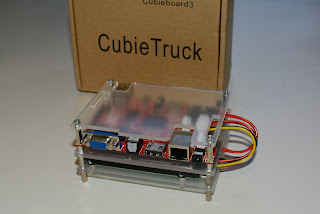 |
| CubieTruck assembled. |
 |
| CubieTruck with 2.5" HDD sitting under the board. |
Friday, November 8, 2013
Use SSH Keys (public key cryptography) to connect on your LAN
Learning by example: (and borrowing from the Arch wiki)
I want to connect to my desktop from my htpc.
Assuming that openssh is installed and the daemon is running, and that /etc/ssh/sshd_config is configured to your satisfaction.
Issue the following command to create a 521 bit long public/private ECDSA key pair with an extended comment on the HTCP.
htpc $ ssh-keygen -t ecdsa -b 521 -C "$(whoami)@$(hostname)-$(date -I)"
desktop $ scp david@htpc:/home/david/.ssh/id_ecdsa.pub /home/david/tmp
Then import this public key into the ~/.ssh/authorized_keys file.
desktop $ cat ~/tmp/id_ecdsa.pub >> ~/.ssh/authorized_keys
desktop $ rm ~/tmp/id_ecdsa.pub
I want to connect to my desktop from my htpc.
Assuming that openssh is installed and the daemon is running, and that /etc/ssh/sshd_config is configured to your satisfaction.
Issue the following command to create a 521 bit long public/private ECDSA key pair with an extended comment on the HTCP.
htpc $ ssh-keygen -t ecdsa -b 521 -C "$(whoami)@$(hostname)-$(date -I)"
Authorized_keys file
In order to connect from the htpc, the desktop must have a copy of the htpc's public key in its ~/.ssh/authorized_key file. Use whatever method you have available to get a copy of the id_ecdsa.pub to the desktop.desktop $ scp david@htpc:/home/david/.ssh/id_ecdsa.pub /home/david/tmp
Then import this public key into the ~/.ssh/authorized_keys file.
desktop $ cat ~/tmp/id_ecdsa.pub >> ~/.ssh/authorized_keys
desktop $ rm ~/tmp/id_ecdsa.pub
Known_hosts
Upon your first connection to the desktop, you will see the following
htpc $ ssh david@desktop
The authenticity of host 'desktop (192.168.1.110)' can't be established.
ECDSA key fingerprint is 61:3e:e6:40:29:d7:d8:dc:db:f8:0b:d9:74:c5:d6:6f.
Are you sure you want to continue connecting (yes/no)? yes
Warning: Permanently added 'desktop,192.168.1.110' (ECDSA) to the list of known hosts.
Enter passphrase for key '/home/david/.ssh/id_ecdsa':
This creates an entry in /home/david/.ssh/known_hosts which will allow connections to desktop.
Saturday, October 26, 2013
Shepherd cron job for MythTV
This cron job is run as my regular user, the same one who uses MythFrontend
$ crontab -l
36 * * * * nice ~/.shepherd/shepherd --daily --quiet && nice /usr/bin/mythfilldatabase --update --file --sourceid 1 --xmlfile ~/.shepherd/output.xmltv --quiet 2>&1> /dev/null
$ crontab -l
36 * * * * nice ~/.shepherd/shepherd --daily --quiet && nice /usr/bin/mythfilldatabase --update --file --sourceid 1 --xmlfile ~/.shepherd/output.xmltv --quiet 2>&1> /dev/null
Monday, September 23, 2013
my .conkyrc file
# Conky, a system monitor, based on torsmo
#
# Any original torsmo code is licensed under the BSD license
#
# All code written since the fork of torsmo is licensed under the GPL
#
# Please see COPYING for details
#
# Copyright (c) 2004, Hannu Saransaari and Lauri Hakkarainen
# Copyright (c) 2005-2010 Brenden Matthews, Philip Kovacs, et. al. (see AUTHORS)
# All rights reserved.
#
# This program is free software: you can redistribute it and/or modify
# it under the terms of the GNU General Public License as published by
# the Free Software Foundation, either version 3 of the License, or
# (at your option) any later version.
#
# This program is distributed in the hope that it will be useful,
# but WITHOUT ANY WARRANTY; without even the implied warranty of
# MERCHANTABILITY or FITNESS FOR A PARTICULAR PURPOSE. See the
# GNU General Public License for more details.
# You should have received a copy of the GNU General Public License
# along with this program. If not, see <http://www.gnu.org/licenses/>.
#
background yes
use_xft yes
xftfont HandelGotD:size=8
xftalpha 0.2
update_interval 5
total_run_times 0
own_window yes
own_window_transparent yes
own_window_hints undecorated,below,sticky,skip_taskbar,skip_pager
own_window_argb_visual true
double_buffer yes
#minimum_size 275 5
#maximum_width 275
minimum_size 320 800
maximum_width 320
draw_shades no
draw_outline no
draw_borders no
draw_graph_borders no
default_color white
default_shade_color black
default_outline_color green
alignment top_right
gap_x 10
gap_y 40
no_buffers yes
uppercase no
cpu_avg_samples 2
net_avg_samples 1
override_utf8_locale yes
use_spacer right
TEXT
${alignc}${time %a, %b %d %Y}
${offset 30}${font Dejavu Serif:size=20}${time %I:%M %p}${font}
CPU:1 ${cpu cpu1}% ${cpubar cpu1}
CPU:2 ${cpu cpu2}% ${cpubar cpu2}
${color white}RAM ${color} $alignr $mem / $memmax
$membar
${color white}SWAP ${color} $alignr $swap / $swapmax
$swapbar
${color white}/ ${color} $alignr ${fs_used /} / ${fs_size /}
${fs_bar /}
${color white}Home ${color} $alignr ${fs_used /home/david} / ${fs_size /home/david}
${fs_bar /home/david}
${color white}Movies ${color} $alignr ${fs_used /home/david/Movies} / ${fs_size /home/david/Movies}
${fs_bar /home/david/Movies}
${color white}Music ${color} $alignr ${fs_used /home/david/Music} / ${fs_size /home/david/Music}
${fs_bar /home/david/Music}
${color white}MythTV ${color} $alignr ${fs_used /MythTV} / ${fs_size /MythTV}
${fs_bar /MythTV}
${color white}TV Series ${color} $alignr ${fs_used /home/david/TVseries} / ${fs_size /home/david/TVseries}
${fs_bar /home/david/TVseries}
${color white}Processes: Total | Running
${color white}Processes:$color $processes | $running_processes
Top Processes
CPU $alignr CPU%
${top name 1}$alignr${top cpu 1}
${top name 2}$alignr${top cpu 2}
${top name 3}$alignr${top cpu 3}
${top name 4}$alignr${top cpu 4}
MEM $alignr MEM%
${top_mem name 1}$alignr${top_mem mem 1}
${top_mem name 2}$alignr${top_mem mem 2}
${top_mem name 3}$alignr${top_mem mem 3}
${top_mem name 4}$alignr${top_mem mem 4}
IP on eth0 $alignr ${addr eth0}
Down $alignr ${downspeed eth0}/s
${color green}${downspeedgraph eth0}${color}
Up $alignr ${upspeed eth0}/s
#${color green}${upspeedgraph eth0 16,200}${color}
${color green}${upspeedgraph eth0}${color}
# Arch RSS feed
#${rss https://planet.archlinux.org/rss20.xml 1 item_titles 10 }
#
# Any original torsmo code is licensed under the BSD license
#
# All code written since the fork of torsmo is licensed under the GPL
#
# Please see COPYING for details
#
# Copyright (c) 2004, Hannu Saransaari and Lauri Hakkarainen
# Copyright (c) 2005-2010 Brenden Matthews, Philip Kovacs, et. al. (see AUTHORS)
# All rights reserved.
#
# This program is free software: you can redistribute it and/or modify
# it under the terms of the GNU General Public License as published by
# the Free Software Foundation, either version 3 of the License, or
# (at your option) any later version.
#
# This program is distributed in the hope that it will be useful,
# but WITHOUT ANY WARRANTY; without even the implied warranty of
# MERCHANTABILITY or FITNESS FOR A PARTICULAR PURPOSE. See the
# GNU General Public License for more details.
# You should have received a copy of the GNU General Public License
# along with this program. If not, see <http://www.gnu.org/licenses/>.
#
background yes
use_xft yes
xftfont HandelGotD:size=8
xftalpha 0.2
update_interval 5
total_run_times 0
own_window yes
own_window_transparent yes
own_window_hints undecorated,below,sticky,skip_taskbar,skip_pager
own_window_argb_visual true
double_buffer yes
#minimum_size 275 5
#maximum_width 275
minimum_size 320 800
maximum_width 320
draw_shades no
draw_outline no
draw_borders no
draw_graph_borders no
default_color white
default_shade_color black
default_outline_color green
alignment top_right
gap_x 10
gap_y 40
no_buffers yes
uppercase no
cpu_avg_samples 2
net_avg_samples 1
override_utf8_locale yes
use_spacer right
TEXT
${alignc}${time %a, %b %d %Y}
${offset 30}${font Dejavu Serif:size=20}${time %I:%M %p}${font}
CPU:1 ${cpu cpu1}% ${cpubar cpu1}
CPU:2 ${cpu cpu2}% ${cpubar cpu2}
${color white}RAM ${color} $alignr $mem / $memmax
$membar
${color white}SWAP ${color} $alignr $swap / $swapmax
$swapbar
${color white}/ ${color} $alignr ${fs_used /} / ${fs_size /}
${fs_bar /}
${color white}Home ${color} $alignr ${fs_used /home/david} / ${fs_size /home/david}
${fs_bar /home/david}
${color white}Movies ${color} $alignr ${fs_used /home/david/Movies} / ${fs_size /home/david/Movies}
${fs_bar /home/david/Movies}
${color white}Music ${color} $alignr ${fs_used /home/david/Music} / ${fs_size /home/david/Music}
${fs_bar /home/david/Music}
${color white}MythTV ${color} $alignr ${fs_used /MythTV} / ${fs_size /MythTV}
${fs_bar /MythTV}
${color white}TV Series ${color} $alignr ${fs_used /home/david/TVseries} / ${fs_size /home/david/TVseries}
${fs_bar /home/david/TVseries}
${color white}Processes: Total | Running
${color white}Processes:$color $processes | $running_processes
Top Processes
CPU $alignr CPU%
${top name 1}$alignr${top cpu 1}
${top name 2}$alignr${top cpu 2}
${top name 3}$alignr${top cpu 3}
${top name 4}$alignr${top cpu 4}
MEM $alignr MEM%
${top_mem name 1}$alignr${top_mem mem 1}
${top_mem name 2}$alignr${top_mem mem 2}
${top_mem name 3}$alignr${top_mem mem 3}
${top_mem name 4}$alignr${top_mem mem 4}
IP on eth0 $alignr ${addr eth0}
Down $alignr ${downspeed eth0}/s
${color green}${downspeedgraph eth0}${color}
Up $alignr ${upspeed eth0}/s
#${color green}${upspeedgraph eth0 16,200}${color}
${color green}${upspeedgraph eth0}${color}
# Arch RSS feed
#${rss https://planet.archlinux.org/rss20.xml 1 item_titles 10 }
Subscribe to:
Comments (Atom)
